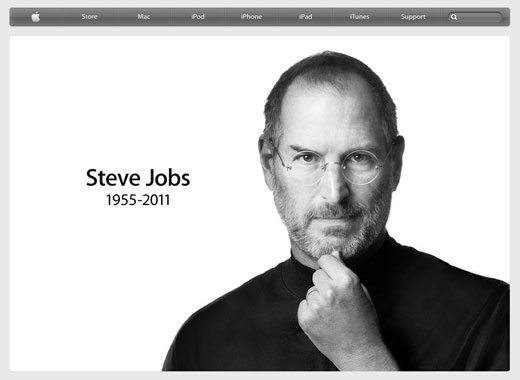A small windfall hit me like welcome summer rain. I decided to celebrate by getting a pair of Apple AirPods Max.
Ebay was the perfect shopping destination. I found a pair in great condition in happy neutral space gray at way less than retail.
Setting them up was super easy. The software interface was very simple to use and had numerous options.
Then reality hit…
- The biggest problem I faced was intolerable sound when listening with noise cancellation. My favorite podcasts sounded like the participants were speaking from inside a small narrow tunnel.
- Listening in an airplane almost worked. But each time we took off, there was a loud “pop” that Apple’s software injected after detecting a sound made by the airplane.
- The magnificent quality construction resulted in a heavy pair of headphones. After an hour or so of listening, they started to get uncomfortable.
- The Smart Case seemed like an afterthought. Its design was about a tenth as good as the headphones’ design.
- A very minor glitch in the software meant that it never remembered the noise cancellation modes I selected.
So, goodbye AirPods Max. I sold them yesterday on Facebook Marketplace.
I enjoyed exploring this product that I had always been curious about. I only lost $20 in the exchange.
I left with a nice little reminder that the only satisfaction available will be in heaven.
And then I went back to a modest pair of Sony phones.


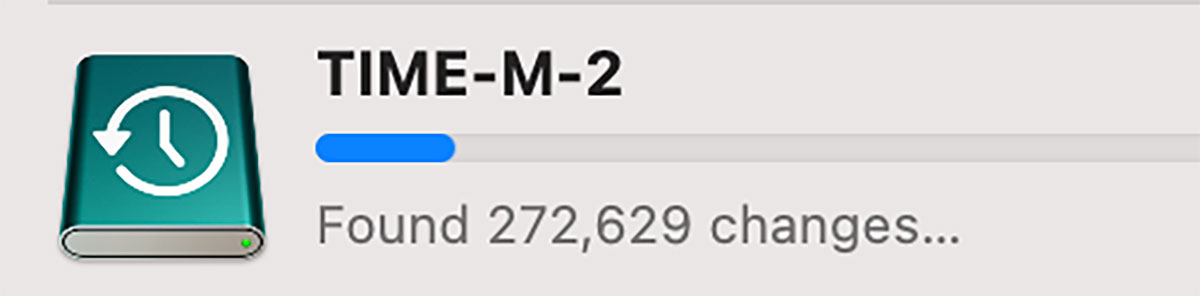


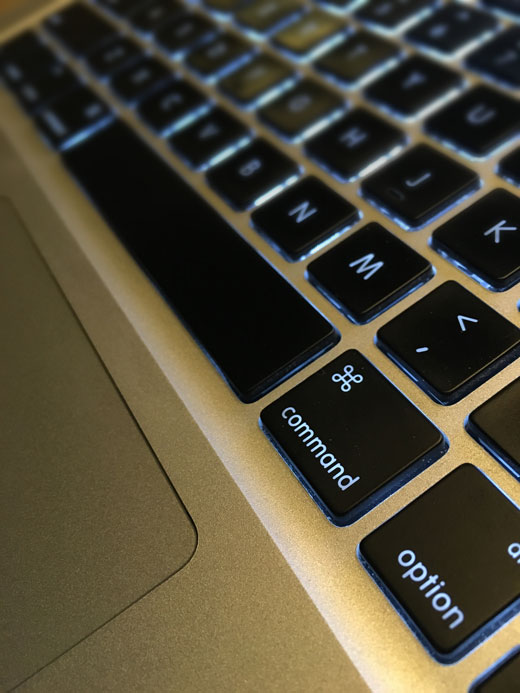 My early 2011 Macbook Pro is still humming along gracefully. Five years is a long time in computer years. (According to
My early 2011 Macbook Pro is still humming along gracefully. Five years is a long time in computer years. (According to  No, I don’t have one.
No, I don’t have one.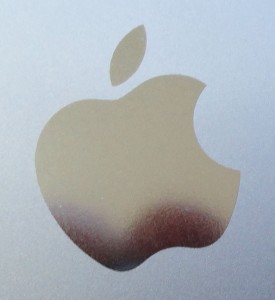 I wonder how many people will walk into an Apple Store after April 24th and then find out that they need an iPhone for their desired new timepiece to function.
I wonder how many people will walk into an Apple Store after April 24th and then find out that they need an iPhone for their desired new timepiece to function.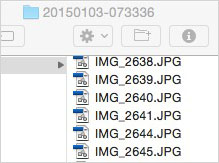 I very much love Apple products. One of the thorns in my side is spending my 8-to-5 on a Windows 7-based laptop. It works fine, but I very much miss using a Mac. (And changing back to a Mac at home messes with my head.)
I very much love Apple products. One of the thorns in my side is spending my 8-to-5 on a Windows 7-based laptop. It works fine, but I very much miss using a Mac. (And changing back to a Mac at home messes with my head.)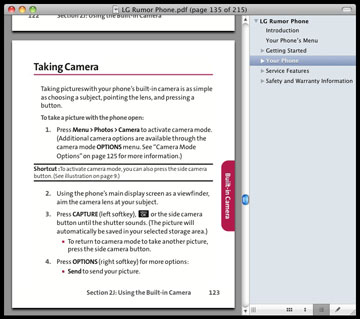 I took a photo over the weekend with my cheap phone, and wanted to share it with my friend who was in the picture.
I took a photo over the weekend with my cheap phone, and wanted to share it with my friend who was in the picture.