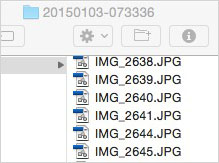 I very much love Apple products. One of the thorns in my side is spending my 8-to-5 on a Windows 7-based laptop. It works fine, but I very much miss using a Mac. (And changing back to a Mac at home messes with my head.)
I very much love Apple products. One of the thorns in my side is spending my 8-to-5 on a Windows 7-based laptop. It works fine, but I very much miss using a Mac. (And changing back to a Mac at home messes with my head.)
Like every forward-facing company, Apple is always changing things. The latest computer operating system, Yosemite, has some significant improvements. But the new system-wide typeface is harder for my non-assisted eyes to read. The Helvetica-like “6” looks too much like an “8.”
If we could pick and choose what gets changed in our lives, that would make us God. But we can’t, so I’m hoping the not-fun-changes will make us stronger.
Footnotes:
- There are some ways Windows is better. One good aspect is having both a delete key and a backspace key.
- If you have a minute, in the comments, share a change you experienced that provided both good and bad results.
- My Mac starts up much faster with Yosemite. (Your results may vary.)

1. One can use a standard PC USB keyboard with a Mac and enjoy separate Delete and Backspace keys. If physically present, they behave just like under Windows.
2. Some changes are superfluous, such as reversing the way scrolling works.
3. Some differences from Windows are irritating and resemble a car whose pedals are arranged differently. An example is using the Command key instead of the Control key for copy/cut/paste commands. Another one is autocorrect and smart quotes built into the keyboard driver as well as into the apps. Turned it off in the app and still it messed up my quotes in code. Not cool.
4. I have a 17″ Macbook. I need the size to work with two letter or A4 pages side by side, in translation work. So my next notebook will not be an Apple, because they have discontinued the 17″ form factor.
5. What made my Macbook blazingly fast was replacing the hard disk with a SSD. Would work with Windows, too.
Hello Wolf. Thanks for your comments, as always.
1. I like using my MacBook keyboard, as its trackpad is integral to my workflo.
2. Agreed!
3. Agreed – though in reverse. Mac keyboard shortcuts are integral to my brain, so I’ve been having to retrain myself in Windows shortcuts.
4. I like the 13.3″ display used in conjunction with an external monitor.
5. I put an SSD in mine too, and it was slower with Mavericks than my spinning hard drive, but it is finally faster, using Yosemite.