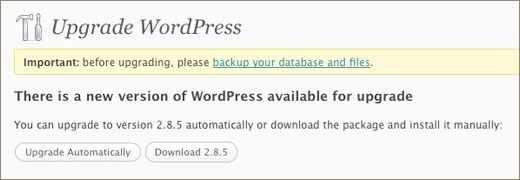
I have always been frustrated that the “Upgrade Automatically” option doesn’t work as advertised. I have to muck around with a few files, go to my FTP client, etc. This is the second time I have upgraded, so it was much easier. (I was surprised I remembered what to do. The tutorial helped the first time – and I had it open for reference the second.)
Also – plugins – the automatic upgrade works for some and not others. (For example, I was surprised when WP’s own Stats plugin would not upgrade automatically.)
Now I can’t complain too loudly – WordPress is free software, and I like it oh so much more than blogger.
Funny enough, when I asked Matt Mullenweg (Mr. WordPress himself) at WordCamp Denver in February 2009 about this, he kind of looked at me like I was partly insane. Apparently I am the only person in the universe who has ever experienced these problems.
Neophyte note: If you let WordPress host your blog (like yourblog.wordpress.com), then WordPress automatically updates the software for you. My comments here only apply to self-hosted sites.

The upgrade for WordPress itself and for plugins always works fine on my self-hosted blog. I don’t know how many upgrades I’ve done now but it’s probably into double figures for WP.
You are blessed, Eddie. My site doesn’t have that ability like yours does. Maybe the template I’m using is incompatible with automatic updates.
Oh well – it’s always good for me to learn more of what’s under the hood.
have you posted on the forums about this? This is central wp functionality since V2.3 (or thereabouts)
I did post a question about that – but never got a satisfactory answer.