If you read my Tesla review, you might think that I desire newer, faster, better everything.
That’s not always true.
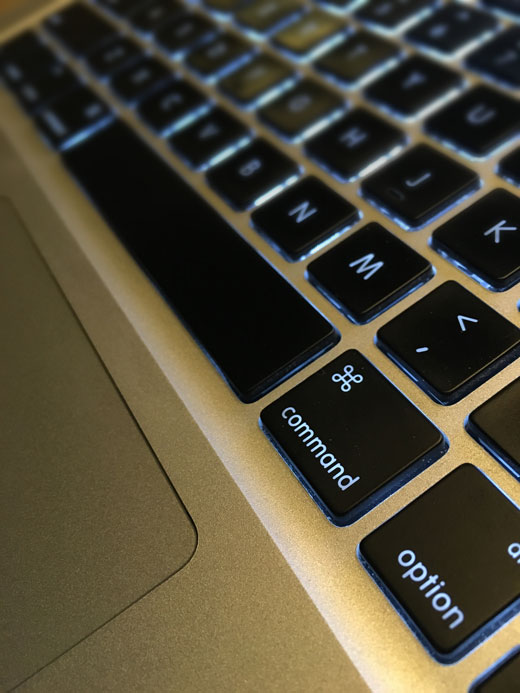 My early 2011 Macbook Pro is still humming along gracefully. Five years is a long time in computer years. (According to this website, my computer is 92 human years old.)
My early 2011 Macbook Pro is still humming along gracefully. Five years is a long time in computer years. (According to this website, my computer is 92 human years old.)
But it still works great. I’ve changed its battery once, added more memory (wish I could do that for me!) and swapped out the spinning hard drive for a smaller-capacity flash drive.
It’s running the latest operating system – Apple keeps supporting this old machine.
The strangest thing is that I have no burning desire for a newer Mac. Yes, I do like the newer Macbook Pros (and think the new Macbook is a thing of beauty). But the functionality of a newer Mac isn’t different enough that I’d go through the hassle and expense of upgrading. Plus, my old Mac has a CD/DVD drive – I can add music from that old fossil media source without an external drive. (However, I wouldn’t really miss that capability if mine ever died.)
Also interesting – Apple still sells my same basic computer brand-new (though it has a newer brain).
Finally, if you’re ever in the market for a Mac, I’d recommend buying a factory refurb direct from Apple. Those computers have the same warranty as all-new versions. And often, you can get the latest models as refurbs.

 This post is only for Mac users. Sorry, rest of the world.
This post is only for Mac users. Sorry, rest of the world.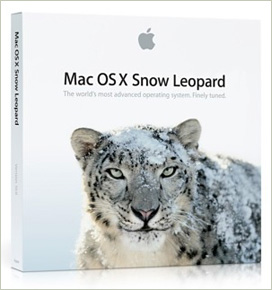 If the Mac user in your life has not upgraded to Snow Leopard, now is the time!
If the Mac user in your life has not upgraded to Snow Leopard, now is the time!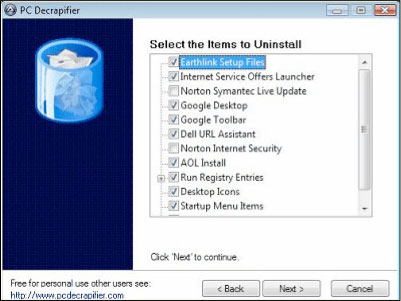
 Have you ever tried to use a computer at an Office Depot (or Office Max, Best Buy or Staples)? They have them locked up with some marketing screen saver. Even if you can start to use it, most of the time they are not connected to the internet.
Have you ever tried to use a computer at an Office Depot (or Office Max, Best Buy or Staples)? They have them locked up with some marketing screen saver. Even if you can start to use it, most of the time they are not connected to the internet.

