Did you know that you can change the signature at the bottom of emails that you send from your smartphone? It’s easy.
- Go to your phone’s settings.
- Select mail.
- Scroll down to Signature.
- Type in whatever you like. My signature is, “Sent from my modern smartphone”. Be creative: “Sent by a tribe of small elves” or “Sent while multi-tasking”.
These instructions work for an iPhone, but steps for an Android phone are similar.

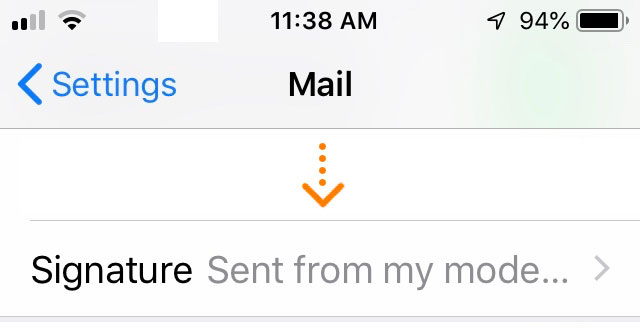
Haha, now that’s funny.