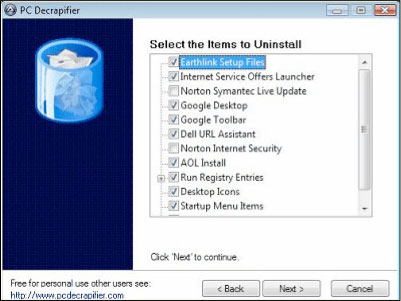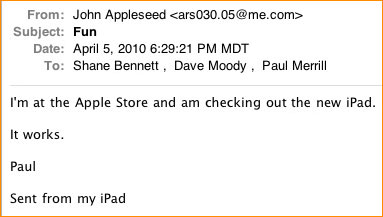 Well, not really.
Well, not really.
But I was not able to stay away from the iPad. No, I didn’t buy one. But I did visit the Apple Store last night (separate from the opening day, when I did not go in the store, as previously reported). My sons and I tried out the iPad. We all liked it a lot!
A few observations:
– It would not rotate from landscape to portrait in some apps. (The rotation lock switch could have been turned on and I didn’t know it. I discovered its existence after leaving the store.)
– The interface was not intuitive on Pages (the Word equivalent). I couldn’t find tools in the page view.
– The keyboard takes some getting used to. If I bought one, I’d grab a bluetooth keyboard right away.
– I guess I’m used to the traditional Mac interface – not having access to the Finder would take some getting used to. (I do a lot with files.)
Advantages of Amazon’s Kindle? You can read it in direct sunlight. It has longer battery life. More titles are available. Everything else? iPad.
I had fun making my site the home page for Safari on some of the demo units. (My website hits will go up artificially till the store personnel fix that.) Also, one of my sons made the screen background on some of the demo units look like a page filled with app icons – stealth little trick! Alas, though – the Apple Store resets them every morning, so our little tricks lasted just a few hours.
Verdict? It looks like a great new toy (and useful work device, for many). If I could afford one, I’d add it to my toy chest. Alas, not for a while! And finally, David Pogue has a great FAQ page on the iPad here. And don’t forget to check out the great explanatory videos on the Apple site.










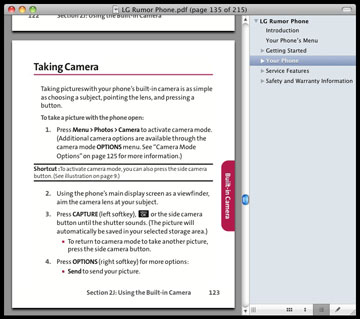 I took a photo over the weekend with my cheap phone, and wanted to share it with my friend who was in the picture.
I took a photo over the weekend with my cheap phone, and wanted to share it with my friend who was in the picture.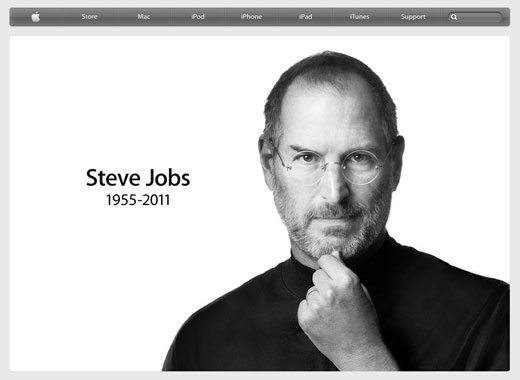
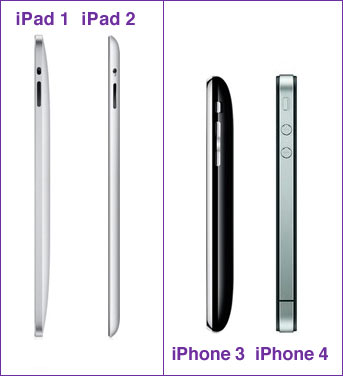 I’ve always thought it was strange that Apple went in opposite directions for their iPad and iPhone lines.
I’ve always thought it was strange that Apple went in opposite directions for their iPad and iPhone lines. One evening, I watched all of Apple’s
One evening, I watched all of Apple’s 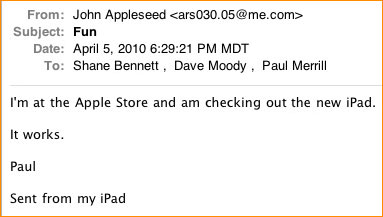 Well, not really.
Well, not really. I visited the nearest Apple Store just before Saturday’s launch of the iPad.
I visited the nearest Apple Store just before Saturday’s launch of the iPad.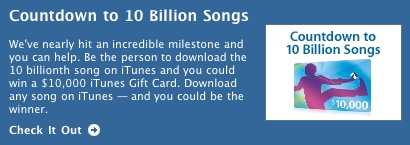 Apple sends me emails. I’m happy about that.
Apple sends me emails. I’m happy about that. Yes, Apple’s
Yes, Apple’s